How a Website Works: A Step-by-Step Guide
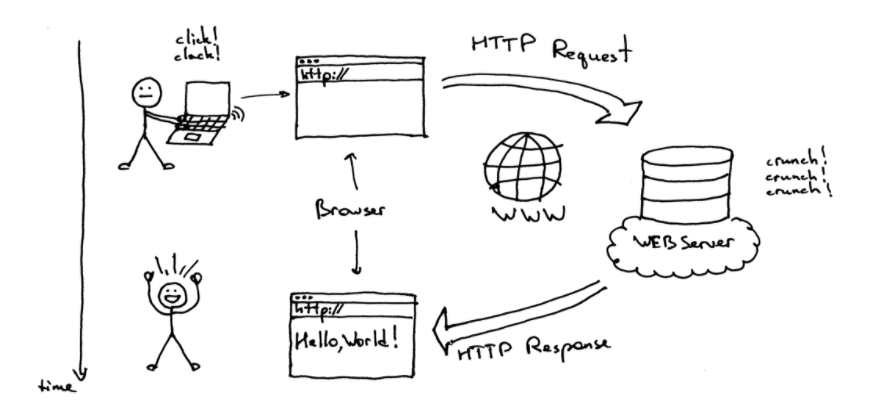
Have you ever wondered how websites function and deliver content to your screen? Behind the scenes, there's a complex process at play that allows websites to work seamlessly and provide users with a smooth browsing experience. In this article, we'll take you through the step-by-step process of how a website works, from entering a URL to viewing the web page on your device. 1. Step 1: Entering the URL The journey begins when you enter a Uniform Resource Locator (URL) or web address into your web browser's address bar. The URL is the unique identifier of a specific web page or resource on the internet. It typically starts with "http://" or "https://" (for secure websites) followed by the domain name, such as "www.none.edu.vn." 2. Step 2: Domain Name Resolution Once you hit Enter after entering the URL, your web browser needs to find the corresponding server where the website is hosted. This process is called domain name resolution. The browser first checks its local cache to see if it has previously visited the website. If not, it contacts a Domain Name System (DNS) server to translate the domain name (e.g., "www.none.edu.vn") into an IP address, a unique numerical identifier associated with the server. 3. Step 3: Establishing a Connection After obtaining the IP address of the website's server, your web browser initiates a connection to that server using the HyperText Transfer Protocol (HTTP) or its secure version, HTTPS. This connection is established through a series of communication exchanges between your browser and the server. 4. Step 4: Sending the Request Once the connection is established, your web browser sends an HTTP request to the server, asking for the specific web page or resource associated with the URL you entered. The request includes additional information, such as the type of web browser you are using. 5. Step 5: Processing the Request The web server receives the HTTP request and processes it. It locates the requested web page or resource in its file system and prepares to send it back to your browser. 6. Step 6: Retrieving Data and Resources The server gathers all the necessary data, resources, and files required to render the web page. This includes HTML, CSS, JavaScript, images, videos, and other media content. 7. Step 7: Sending the Response Once the server has collected all the required data, it constructs an HTTP response containing the web page's content and resources. The response also includes an HTTP status code, indicating the success or failure of the request. 8. Step 8: Rendering the Web Page Back in your web browser, upon receiving the HTTP response, the browser starts rendering the web page. It interprets the HTML, applies the CSS styles, and processes any JavaScript code to create the visual layout and interactive elements of the website. 9. Step 9: Displaying the Web Page Finally, your web browser displays the fully rendered web page on your screen, complete with text, images, videos, and interactive elements. The website is now ready for you to explore and interact with. The process of how a website works involves a series of intricate steps, from entering the URL to rendering and displaying the web page on your screen. This seamless coordination between your web browser, the domain name system, and the web server allows you to access and interact with a vast array of websites on the internet. Understanding this process can provide a deeper appreciation for the technology and infrastructure that enables the websites we use every day.